saving a hard drive
Last fall… my desktop computer crashed.
As in, my motherboard was fried for an inexplicable reason, crashed. And since I’m one of those silly computer geeks, I knew it was dead. Not able to be saved by a geek, let alone a squad of them… but toast. Since it was a pre-built computer with little room inside, there was no use replacing components, but simply easier and cheaper to buy a newer and fancier model.
But when it died, I’m not going to lie and say that I took it lightly. Nope. I cried inside. Because even though I knew the board was dead, that didn’t mean that the harddrives were in tact and safe. And all of the files on them that I don’t back up were lost forever.
Like, oh, let’s say, hundreds of RAW baby photos that I hadn’t converted into JPGs to upload onto FLICKR? Or save on my back-up external harddrive?
Yeah. Instant heart attack. Ouch.
And I’m pretty certain I’m not the only person out there that forgets to backup everything all the time. Or that doesn’t pay for a service like Carbonite.
Which is why I’d like to tell you about the awesome product known as the external hard drive enclosure:
This magical case (which cost $24.99) made my old hard drive into an “external” USB drive, and I’ve been able to pull everything off of it that I needed. All I did was click my old drive in there, screw it closed, plug it into the power supply and my computer, and done! It’s like a giant clunky flash drive!
Lots of people think that their data is long long gone when a component on their computer dies – or that it’s going to cost a ridiculous amount of money to even see if they can recover what’s been lost. Well, my friends, if it was just a video card on your laptop that died, or a bad processor on your motherboard, you may just be in luck with this solution!
There were dozens of enclosures to choose from at my local Fry’s, but if you’re in the middle of nowhere, there’s always Amazon.com! I always try to go for something mid-grade with these kinds of devices, and this one works great!
Now I’m off to go convert all of those RAW files….

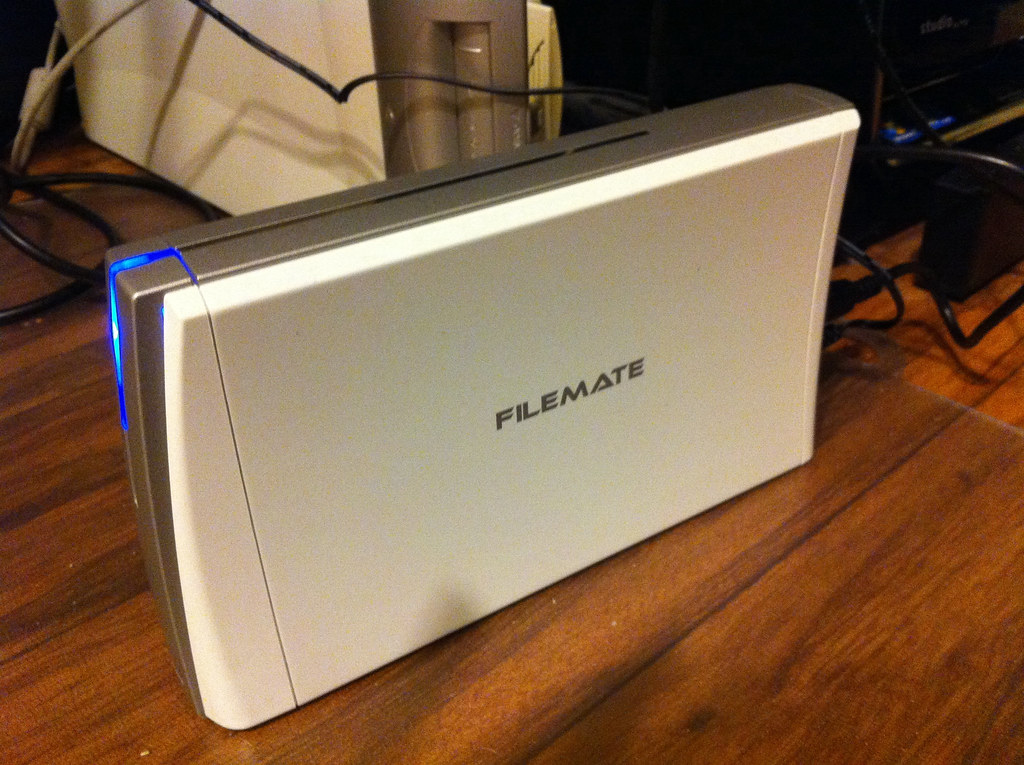


5 Comments
Kristin ~ Bien Living Design
Ugh! Our iMac just crashed and burned a couple of weeks ago. What a PAIN it has been! We do have an external drive that everything is backed up to every night, but thanks for posting the tip about the magical case! That is great information for people!!
kate
This is super helpful! Thank you!
Catherine
Thanks for this. I have to tell my sister about this. Her computer just crashed and she “thinks” she’s lost about 5 years of pictures including ones from her wedding.
Jen
I love these enclosures. They have saved several of our hard drives. For anyone who is wondering, they make them for laptop drives as well!
alycia
oh my goodness I didn’t realize that all was not lost when your computer goes to the computer gods!
my laptop died just before our wedding and had hundreds of files, addresses, pictures and STUFF that I didnt bother to back up because I was, well- busy!
I am so seeing if we can this with our old crusty lap top. That would make my heart happy.
Thanks! :o)