
upgrade your RSS feed reader experience with feedly.com
When life gets busy, my Google Reader fills up with RSS feed entries. And numbers. BIG numbers. All representing how many things I’ve missed out on and just how long it’s going to take to catch up with it all.
And it makes me loathe Google Reader and stay away from it as my primary RSS feed reader. And while I’m away, the numbers keep going up. And I miss my favorite blogs and content, but at least I don’t have to stare at those awful patronizing numbers.
Enter feedly…

I don’t even know where I first happened upon feedly, but the second I saw my personal homepage, I knew I was in love. Flipboard users – this is so up your alley!
It’s an RSS feed reader – capturing your favorite blogs (and importing your Google Reader Rss feeds – no need to “transfer” them or change the way you subscribe!) as well as photo thumbnails to make the experience a bit more visually stimulating!
Your categories are lined up on the left and can be toggled down just like in Google Reader. Or you can click on a category and get all of those unread blog displays to display in the main content window, but organized by SITE and not by written date. All with photos and full clips of the content.
And then there’s this nice simple feature. Just a little check mark to “mark all as read.”

Just scroll and click that little check mark and keep scrolling. No offensive numbers glaring at me in the sidebar. No guilt. Just carrying on.
Reading blog posts gives you a really clean view of all the content on the page. And easy buttons to click through to the page in a new tab to comment. Or you can share it via social media right there in the post as well. You can also SAVE posts for later and they’ll pop up in their own little sub-folder.
Oh… and they have an app for that too.
Feedly. It’s the next-best thing in RSS readers. And it’s pretty. Make your blog reading pretty and leave Google Reader (or as I often call it, Grrrrss).
Anyone else a Feedly fanatic?



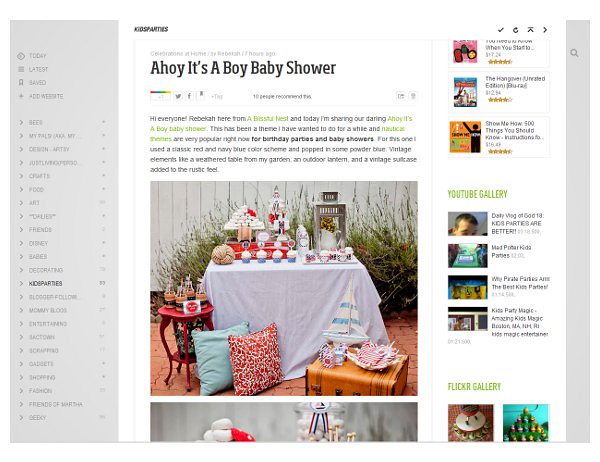

6 Comments
Nani
I seriously love feedly. I have it in my browser as an app, on my phone, and now on my ipad. It’s a great way to keep on top of your fav blogs.
Julie S.
I am checking into this RIGHT NOW. Thanks for this post and answering my questions!!
Kate
Interesting – I get stressed out when my google reader gets backed up too.
Leah
Checked it out right after reading your post (on google reader) and set up my account within minutes! Love it! Thanks for the great tip! :)
Sarah
I read this post a while ago but just really started to use feebly across the board (iPad, phone and laptop). It is amazing! Totally changed my blog reading experience for the better after years of good ole Google Reader. Thanks :)
christi
oh drat. I missed the chance to download it. It’s on lockdown until September 10.
I just came back from vacation and had 600+ blog entries to read in Google Reader/RSS. I’m just slowly making my way through them and unsubscribing to the ones I don’t love 100%. (I’m keeping kimberlymichelle.com though!!)